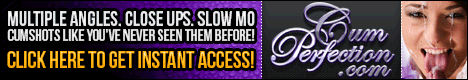THE BEST FOR LAST
BETTER STILL INSTALL 1/2 GIGABYTE OR MORE OF RAM AND ELIMINATE THE PAGE FILE
ALLTOGETHER. THEN INSTALL A " RAMDRIVE " DRIVER. THIS CREATES A VIRTUAL DRIVE
IN RAM.http://www.surasoft.com/articles/ramdisk.php
SO WHAT?
YOU CAN THEN ASSIGN TEMPORARY INTERNET FILES, COOKIES, HISTORY, AND TEMP
FOLDERS TO IT. EVERYTHING DISAPPEARS WHEN YOU REBOOT !
- NOTHING ELSE EVEN COMES CLOSE TO THE PERFORMANCE BOOST THIS WILL GIVE
YOUR COMPUTER, AND SINCE THE DISK IS USED SO MUCH LESS IT WILL LAST LONGER !
GET IT HERE ->www.ramdisk.tk _ An unbelievable value !
After it is installed and configured _
Click Start > Control Panel > Internet Options > General Tab > Settings > Move Folder
( MAKE IT B:\ )
Click Start > Run > ( type ) Regedit, Go to these two keys here _
HKEY_CURRENT_USER\Software\Microsoft\Windows\Curre ntVersion\Explorer\Shell Folders
HKEY_CURRENT_USER\Software\Microsoft\Windows\Curre ntVersion\Explorer\User Shell Folders
( Click Shell Folders and User Shell Folders itself , not the [+] )
Locate " Cache ", " Cookies " and " History ", Right Click each , select " Modify " and
change the drive letter to B:\ LEAVE EVERYTHING ELSE THE SAME
Last , Click Start > Control Panel > System > Advanced Tab > Enviornment Variables ( below )
In those two boxes upper and lower , Edit the four instances of " TEMP " and " TMP "
enter for all the value B:\Temp
Just one more thing , the Temp Folder has to be created each time you boot up.
This can be done automatically at bootup by keeping this batch file in the
C:\WINDOWS\System32 , folder. In Notepad write this
@ECHO OFF
MD B:\Temp
TEMP = B:\Temp
TMP = B:\Temp
MD B:\PRINTER_SPOOLER
Save it , name it CREATETMP and change the extension from *.txt , to *.bat .
Put it in the C:\WINDOWS\System32 Folder.
You now need to list the batch file in the Registry to invoke it at startup
Hit Windows key and R , type in Regedit and enter. Go to this Registry Key _
HKEY_LOCAL_MACHINE\Software\Microsoft\Windows\Curr entVersion\Run
Right click it and select New and from the drop down list click " String Value "
A new entry highlighted in the right Window pane appears called New Value
click this and type in it's name CREATETMP.
Now right click it , select Modify and a text box appears. Type in
C:\WINDOWS\System32\CREATETMP.bat
and click O K, close all the trees and the Registry editor.
YOU'RE DONE !
If you want your printer's job folder , called the Printer Spooler to be in the
Ram disk also , then do this
1. Click Start, Control Panel then DOUBLE CLICK " Printers and Faxes "
2. In the " File " menu of the Tool bar at top , click Server Properties.
3. Click the Advanced tab.
4. In the Spool Folder text box, type the complete path to the new folder
. B:\PRINTER_SPOOLER
5. Click Apply , Click Yes , Click OK , and then close the Printers and Faxes folder.
IF YOU DON'T WANT THE PRINT SPOOLER TO WORK OFF THE RAMDISK , THEN
REMOVE THIS LAST ENTRY -> MD B:\PRINTER_SPOOLER , FROM THE BATCH FILE.
A MINOR BUT ANNOYING BUG IS THAT THE RECYCLE BIN ALWAYS ASSIGNS AND
SETS ASIDE A DEFAULT VALUE OF 10% IN THE RAMDISK. JUST REMEMBER TO
RIGHT CLICK " PROPERTIES " ON THE RECYCLE BIN AND SET B:\TO ZERO
AND " DELETE FILES IMMEDIATELY " WHEN YOU FIRST BOOT-UP THE SYSTEM.









 Reply With Quote
Reply With Quote