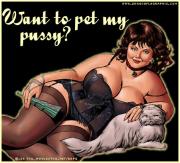I just realized I have hours of classic porn moments on a few VHS tapes. How would I go about transferring these to some kind up digital formt? I don't have a DVD recorded, and then even if I did I wouldn't know how to rip from that to some other format. Is there some kind of inexpensive converter I could use, like RCA audio and video ins to firewire or USB? And then what about recording software for Mac? Any recommendations appreciated - and everyone here will benefit by seeing my resulting uploads







 Reply With Quote
Reply With Quote