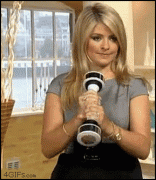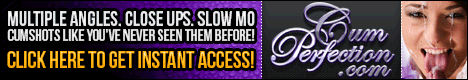This may be a repeat but too good to miss...
(skip this paragraph if you want to get staight to the good tip)
This could be a bit of a personal thing but i hate joining files with HJSplit, if like me you download these files many as a time you end up with multiples of files that all need joining before you can use them, thus you end up opening hjsplit and spending countless clicks on "input file" then "ok" then "join" then "ok again, and round and round again.. anyways i have found a solution called HJ-Join..
HJ-Join is a one file mass joiner, you just copy the file in and run it. It will then join all the split files (001,002, etc..) on ALL the files it can find, leaving the rest alone, and all with one double click..it looks a little boring but works like a charm..
You can get it from the HJSplit site (http://www.freebyte.com/hjsplit/) near the bottom..unzip and copy the join32.exe (join16.exe for you win 3.11 users) file to your folder and run.. simple....





 Reply With Quote
Reply With Quote