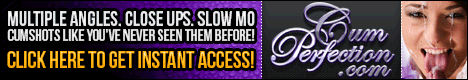Shape,
What you are going through is a bitch. I have gone through it a couple of times. You don't have to reload all your software. Here is a link to a site that offers professional help for free on how to remove all your viruses and malware:
http://forums.spywareinfo.com/index.php?showforum=18
You will have to download a program called HiJack This and then post the results of running that program. You post your HiJack This log and then within 3 days some tech guy will take you through all the things you need to do to get your system 100% perfect. It may take a few days, but it is well worth it.
Here is the starter sticky link on that board. Its informative:
http://forums.spywareinfo.com/index.php?showtopic=23382






 Reply With Quote
Reply With Quote



 Click
Click