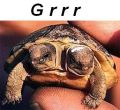I have 2 systems running Vista. One is a desktop running Ultimate that I use primarily as a file server. The other is a laptop that we use as our desktop replacement. Bought at the same time. Desktop is home-brew lapto. Both have pretty similar stats, 2GB ram, both AMD procs (admittedly it's a Turion in the laptop, Athalon in the desktop), etc. etc.
LOVE it on the desktop. Responsive, stable as hell, absolutely zero issue.
Piece of crap on the laptop. From moment 1, takes forever to boot, everything lags, buggy in things like power/sleep functions. Not much improvement after SP1. When I get the chance, I'm upgrading to XP.
YMMV, but I have heard that it's particularly problematic on laptops w/mobile processors like mine.






 Reply With Quote
Reply With Quote