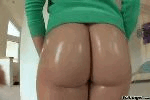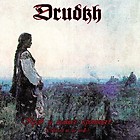Hi
I am using a Mac now with OS X Leopard everything is great but I really miss VirtualDub (nanDub or VirtualDubMod).
And I wonder does it not exist any software that can split Xvid or DivX fast losslessly and accurately for Mac??
I have searched and read allot but haven't found anything that's does the Job well. Yes QuickTime Pro for some bit, but if anyone has some great tips on how to get it fast with QuickTime Pro (no re rendering) please let me know.
Does anyone have a clue?






 Reply With Quote
Reply With Quote