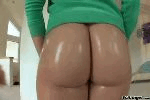Fastest and best way to join split files:
Open Terminal.app (Utilities)
Type "cat" and a space, and just start dragging in videos from the Finder. Start with split nr. 1 first.. then nr. 2 and so on. When all files have been dragged in, type "> Videoname.avi"
Example:
I'm now going to join these three files:
WB_55.wmv.001.mpg
WB_55.wmv.002.mpg
WB_55.wmv.003.mpg
This is how it should look before hitting enter:
http://and.rs/74jg
The new filename of the video you can choose for yourself, but the extension should be the first filename in the original file: WB_55.
wmv.003.mpg
Once you get the hang of this, it's way faster than using file joining apps.
And, when you do it like this, the outputted file is stored under /User/..
So to have all joined videos stored in your Downloads, just type "cd ~/Downloads" before beginning to join the files.
Happy joining! :-)








 Reply With Quote
Reply With Quote