Recently in the last few weeks my internal hard drive which i've had for 3 years is failing. The hard drive has begun to malfunction with freezing, to not even showing up as detected by windows. I'm currently trying to copy stuff off it movies, photos etc on to a external drive, however some files seem to copy ok and others (small and large files) just take forever and then fail.
Is there anything I can do to get these files off quicker or make sure the process doesn't fail when copying?? 3rd party software etc? At the moment it seem sometimes i'm lucky copying files off and other times not.
Thanks
.






 Reply With Quote
Reply With Quote

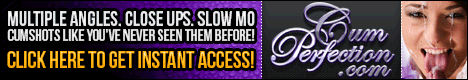


 Click
Click 


