I've been having a hell of a time burning my video clips on DVD's. I've used both Windows 7 DVD Maker and Nero 9.0 but they each accept only about half of the files. And when they do the DVD player plays back only about half of them. I get messages like no codec available for this video or this video has the wrong resolution. Is there a good solid and reliable software for burning the entire spectrum of video clips on a DVD and do it so it would play back on any standard NTSC DVD player? Any suggestion is much appreciated.







 Reply With Quote
Reply With Quote