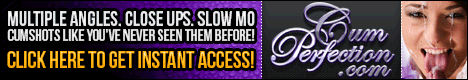There are some pictures that I would like to remove from the File Upload Manager but I can't figure out how to do that. Plus, it says "Uploads not utilized within one hour will be deleted" but my files are still there 3 days after I uploaded them.
Thanks.







 Reply With Quote
Reply With Quote