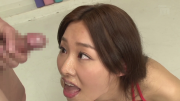this is an ongoing issue with IE, im still on IE 10 and have very little issues, win 8 will try to auto upgrade your IE10 install, you can try to avoid this by going to settings -> about IE and unchecking auto update.
if you have already upgraded then try putting IE in compatibility mode for IE 9, this worked for me when mine was upgraded to 10.
when Vbulletin release an update for fixing IE11 I will of course update it, but the one that they released earlier this month is reporting issues with posting in IE11, so till its stable ill hold off on our upgrade.
FacialAdmin








 Reply With Quote
Reply With Quote