By streaming I expect you mean those annoying browser windows thatOriginally Posted by SimonKemp
play the clips but disallow all control over the player itself.
If it is Macromedia Flash this can sometimes be saved as a *.swf file.
This can only be played back in your browser using flash.
All other file types including Real and Apple *.mov are usually just hidden away.
There are two ways to get at them. One is to examine the source code for the
.html page you are viewing , and tease out the address of the video file that is
downloaded. Very tedious to do even if you can make sense of it.
By far the easiest is to go to the Temporary Internet Files Cache and fetch it there.
INTERNET EXPLORER HAS NOTHING TO DO WITH THIS
Note you can just drag it out with a mouse motion into a folder in Windows explorer.
To do this you must first
OPEN AN EXPLORER WINDOW OF XP AND CLICK
'TOOLS' UP TOP > 'FOLDER OPTIONS' > 'VIEW' TAB > CHECK 'SHOW HIDDEN
FILES AND FOLDER' UNCHECK 'HIDE EXTENSIONS FOR KNOWN FILE TYPES' AND
UNCHECK 'HIDE PROTECTED OPERATING SYSTEM FILES (RECOMMENDED)'.
Now
CLICK 'START' > RUN > (TYPE) REGEDIT, ENTER AND EXPAND THE TREE TO ONE
OF THESE TWO KEYS HERE _
HKEY_CURRENT_USER\Software\Microsoft\Windows\Curre ntVersion\Explorer\Shell Folders
HKEY_CURRENT_USER\Software\Microsoft\Windows\Curre ntVersion\Explorer\User Shell Folders
( HIGHLIGHT SHELL FOLDERS OR USER SHELL FOLDERS ITSELF, NOT THE [+] )
IN THE RIGHT PANEL, LOCATE 'CACHE' , NOTE THE PATH TO THE ' Temporary Internet Files '
FOLDER, IT WILL BE %RootDirectory% SOMETHING ( Root Directory is the
Windows system folder ) Now go find the ' Temporary Internet Files ' folder.
ANOTHER WAY,
ON THE BROWSER TOOL BAR ClLICK 'TOOLS' and 'INTERNET OPTIONS' UNDER
'TEMPORARY INTERNET FILES' CLICK 'SETTINGS' IN THE NEXT DIALOG BOX
CLICK 'VIEW FILES' BELOW. THIS OPENS AN EXPLORER WINDOW TO THE
CACHE FOLDER. ON THE TOOL BAR ABOVE CLICK THE UP ONE LEVEL ICON
AND FIND THIS 'TEMPORARY INTERNET FILES' FOLDER.
and right click it
and select 'Create Shortcut' and drag that onto the desktop or whatever place you find
convenient.
Whenever you want to save a file just click the shortcut you just made to the cache.
One last thing, it is useful to clear the cache before you download anything you might expect
to save. CLICK 'EDIT' AT TOP AND 'SELECT ALL' , NEXT TO IT ON THE LEFT CLICK
'DELETE'. NOW CLICK 'VIEW' AT THE TOP AND CLICK 'Arrange Icons by' AND
SELECT 'TYPE'. This will make it easy to keep track of whatever video file you just downloaded.
Note that you have to refresh the folder each time you look for changes so leave it then come back.
Also I recommend you click the 'Folder Views' Icon at Top and choose 'DETAILS'.




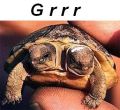

 Reply With Quote
Reply With Quote