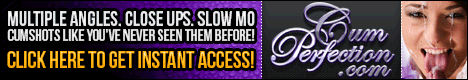Here's a tip to make using HJSplit to join files on windows a bit easier.
Download all the parts of your split file.
Bear in mind that sometimes windows will append .mpg (or possibly some other movie file type suffix) to the file name. When attempting a join these files won't be found and your joined file will be incomplete. There are two ways round this.
1) When saving the file, change the "save as type" option to all files.
2) Actually remove the .mpg suffix manually from each file.
For the second option you wont be able to see the file suffix if the "Hide extensions of known file types" checkbox is checked.
To find this option go to an explorer window (otherwise know as my computer) and go to "Tools" -> "Folder Options". The very bottom option is "Hide extensions of known file types". Uncheck this and click OK. Now you should be able to see the rogue .mpg extension on the file and you can rename the file to remove the file extension.
I think this may have been a cause of confusion among many users, as to why HJSplit was not working properly.
I take it people do know the fundamentals of how to use HJSplit so I'll stop there, but i people need it explaining further no problem.
P




 Reply With Quote
Reply With Quote