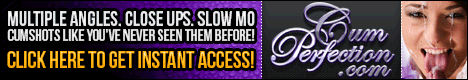I am wondering if the webmaster can ask Vbulletin why hjsplit files (.001, .002, .003 etc) download with a double file extension in Google Chrome and apparently Operas well. Chrome does not have the same behavior when downloading HJsplit files from any other source, but when you download them from this forum they get an extension tagged on
ie movie.avi split into 2 parts and downloaded in Chrome =
movie.avi.001.mpg
movie.avi.002.mpg
These files then need to be renamed manually before joining, it is a bit of a pain, especially if there are 30 parts. If you can help it would be a great service for Chrome users.
More complaints about this problem are on this thread
thanks a lot!







 Reply With Quote
Reply With Quote