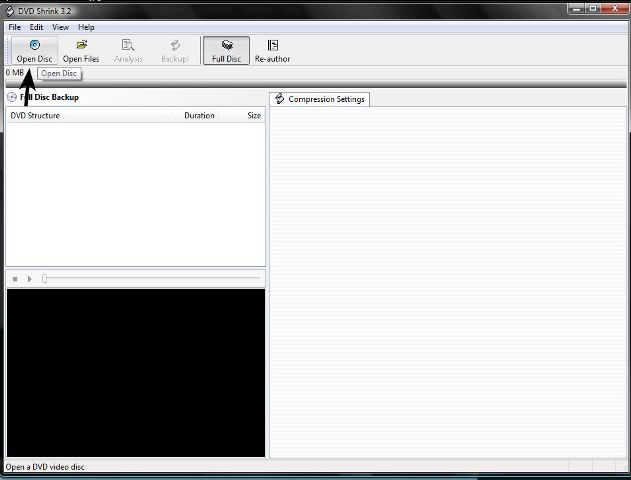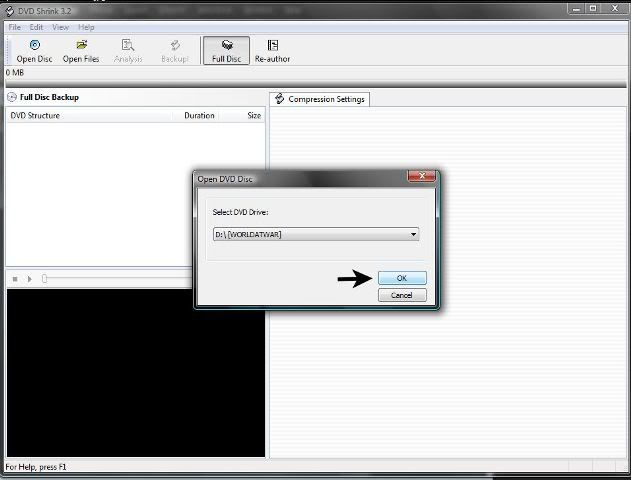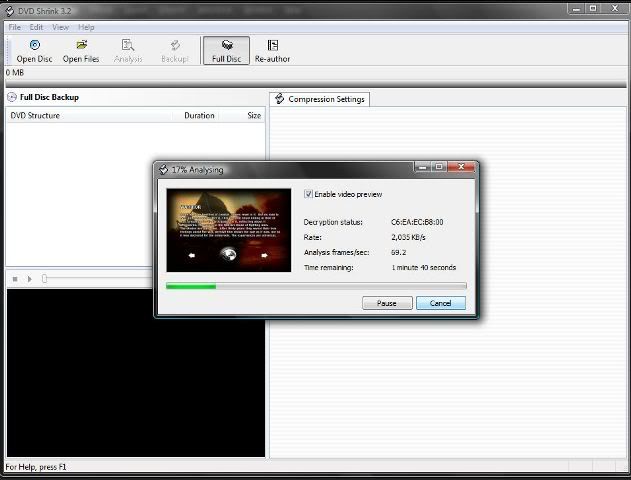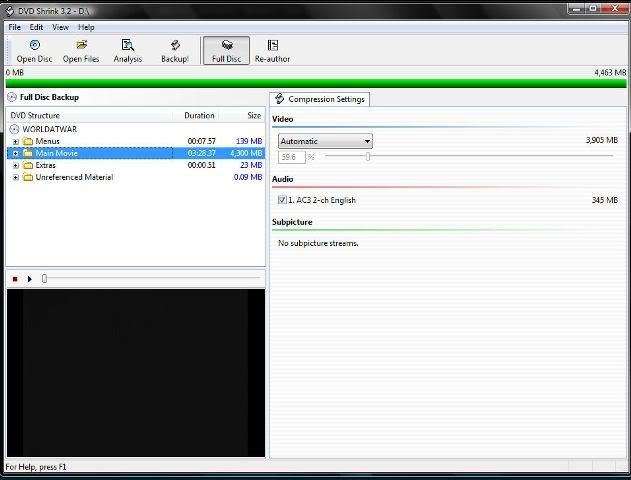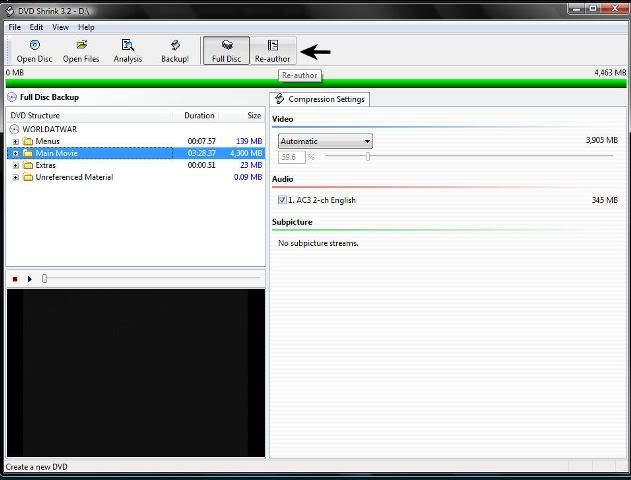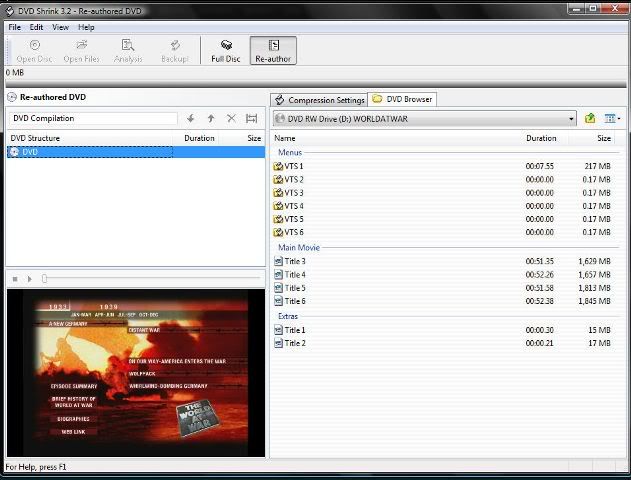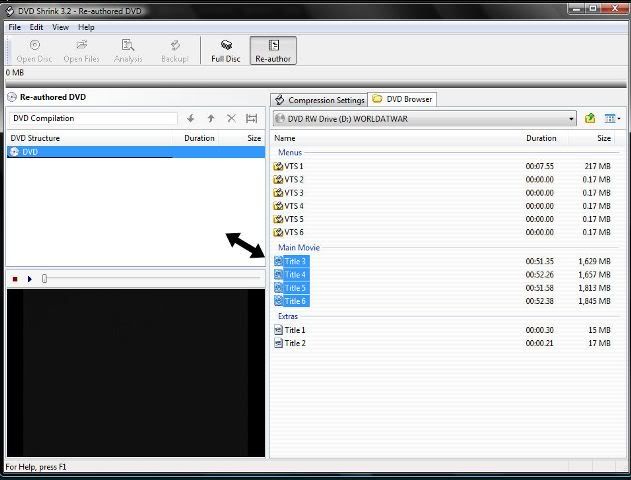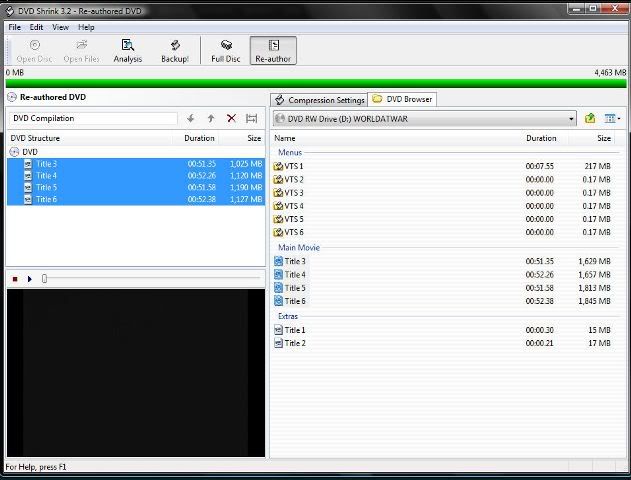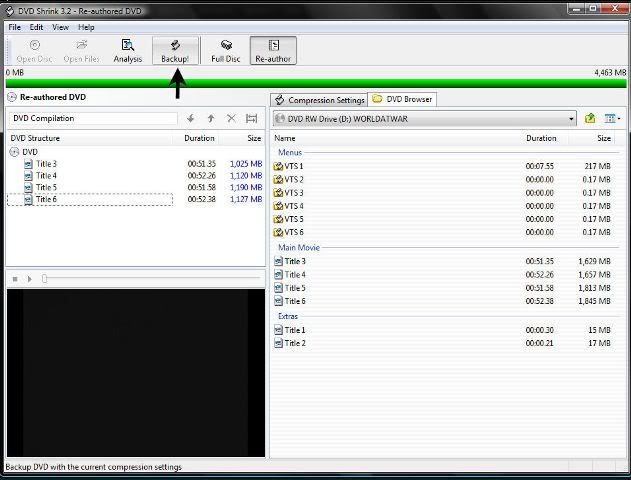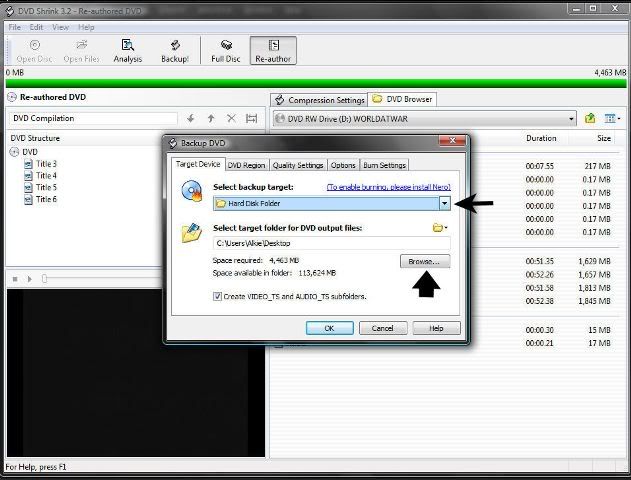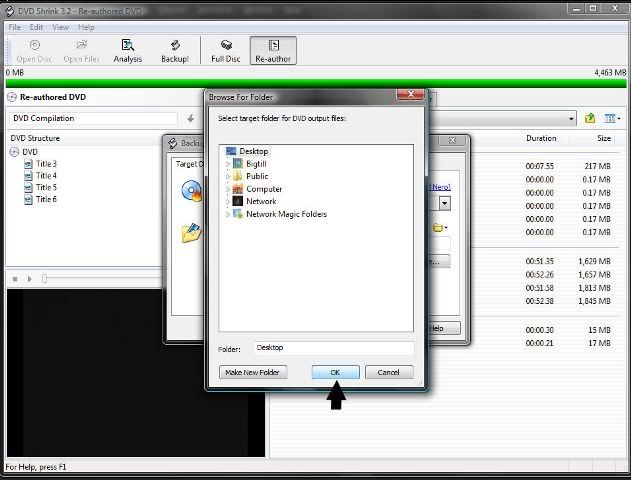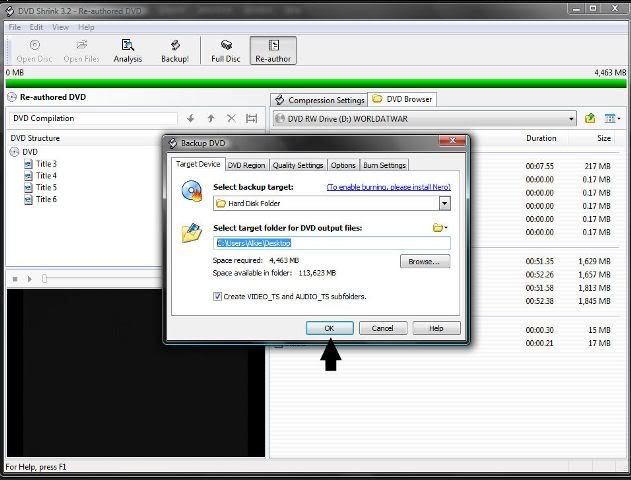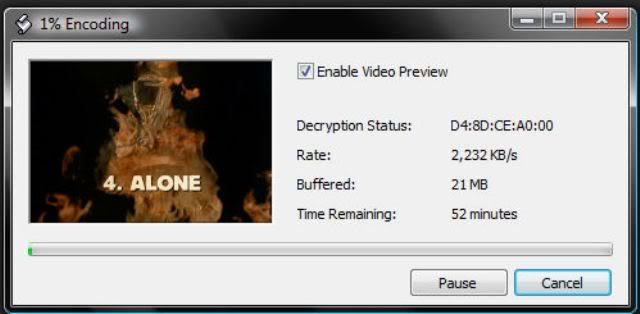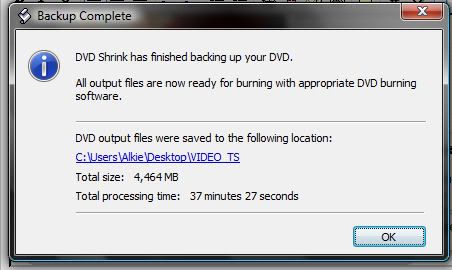-
-

Right here we go, once you have installed the app open it and you will be looking at this:
Insert your DVD, wait for it to load (if you have your drive set to autorun close your player down when the disc starts playing) and then...
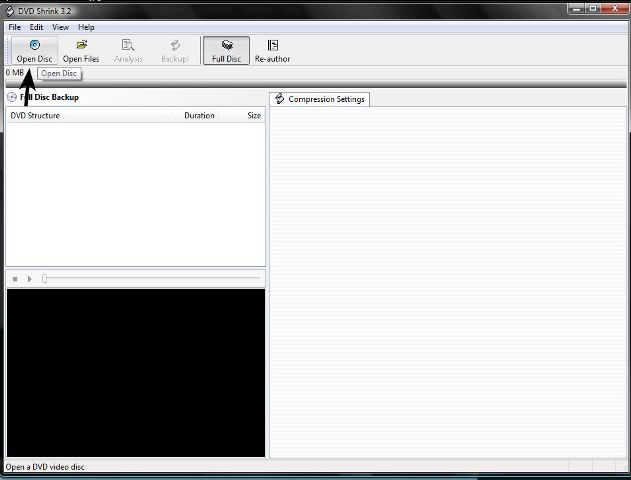
click on the open disc tab
Last edited by alkie; 06-20-2009 at 12:54 PM.
-
-
-
-
-
-

Remember this is just one of the many things DVD Shrink can do, it is used mainly for compressing retail DVD's onto blanc discs.
There is also an editing feature in there and overall I prefer it over most others out there as it allows me to set my own parameters rather than being forced to accept a default setting.
I hope this will be of help guys.
Have fun!!
-

Thank you alkie! Struggling with some rip apps before. And there it is, all the help I need for this. Great job mate, nice piece of work, simple and complete.
-

Cheers Alkie!
Handy little turtorial for everyone here
Thanks for that!
9Inch
 Posting Permissions
Posting Permissions
- You may not post new threads
- You may not post replies
- You may not post attachments
- You may not edit your posts
-
Forum Rules
BACK BY POPULAR DEMAND!
Sign up for a Platinum account with Pay PAL
JOIN NOW
Please note: Once payment is made you need to send a private message to wicked at the forum, stating your username and the email address you used to pay.
If you do not do this your upgrade will be delayed, the upgrade will be done within 12 hrs.
Payments are made via websoftff.com
Close










 Reply With Quote
Reply With Quote